Husband and I are on the lookout for an external HD. I have a 250GB Western Digital I bought from Bangkok four years ago but it’s full already and it’s got some weird virus inside. I have made a back up of my most important files already so I won’t have to be depressed should it finally decide not to cooperate.
I have a few online storage accounts but I don’t like the fact that some of my files are “out there”. These are private storage places but anything can happen and my stuff could be leaked and exposed to the whole world (wide web).
We’ve decided to buy two. He needs a separate one because my files are not as important and are prone to viruses (read: downloaded media files). But what I want next is to have it “networked”. I want a wireless external hard drive that I could access over WiFi from my computer, iPhone, and iPad. We’re planning on going all-digital at home for our future home media entertain system.
There are too many options out there! My cousin advised that we setup a NAS (network-attached storage) system since it’s what they have at home. Then there’s the option to use either Airport Express or Airport Extreme by Apple since it’s easier to set up and you can attach the printer and external hard drive to it.
And then there’s cloud storage to think about too. There are more websites offering online storage service but I’m leaning towards Google Drive for my husband and I to share.

The most practical is the 100 GB storage plan with a $4.99 monthly fee. That’s roughly $60 for one year. Not bad. But do I really need to pay for such service? Even if it’s Google, an Internet giant, I have no confidence that files will be accessible and secure at all times. I’m thinking about what happened to MegaUpload and its paying subscribers who are now asking the court to give them access to their private files.
Google also has this tendency to discontinue services. Several features have either been integrated with another service or have been completely shut down. I know big tech companies won’t leave subscribers hanging but I don’t like the hassle of having to download or move my stuff to wherever just because there’s a change in policy or company direction.
I don’t want what Multiply is doing right now…giving me and others a headache. It served as my photo dump-slash-back-up-storage. I paid for Premium Account and yet I have to endure the hassle of having to back up my files on my own.
I even e-mailed Multiply’s customer service to ask if I could keep my personal account even if I have to pay for PRO services. This was the reply:
Hi Reah,
Thank you for your email.
You can still keep your Multiply account after December 1.
However our social network services will not be available by this time anymore.
Also in line with this decision, we are not accepting new Premium subscriptions any longer.
We’ll post another announcement soon about the export tools we’ll provide for downloading/migrating user content.
We are sorry for the inconvenience.Jamie
Stressful! This is a problem for me because I have maximized my use of the social network. I have more than 700 photo albums uploaded there. That many! And now I have to download and migrate all of them.
There are tools provided but I don’t have enough time. I am in the process of migrating my posts to Blogger though. And from Blogger, I will move them to this website which uses WordPress as platform. I lost some posts in my database so I’m missing about 3-years worth of blog entries here. Anyway, I’ve been successful so far and I wish to share with you how I’m doing it soon.
Enough of Multiply. I’ve accepted that fact. I just need to know now and decide on the best way to store our files.I have a feeling my current HD is going to give up anytime soon. Yikes.
Should I buy a wireless hard drive and set up a NAS system at home:
Or go for the Apple Airport Express because it’s affordable?
Or add a few dollars and get the Airport Extreme?
Or should we just settle on the “cloud”?
What do you think?
*Images by Apple and Buffalo [IMG]



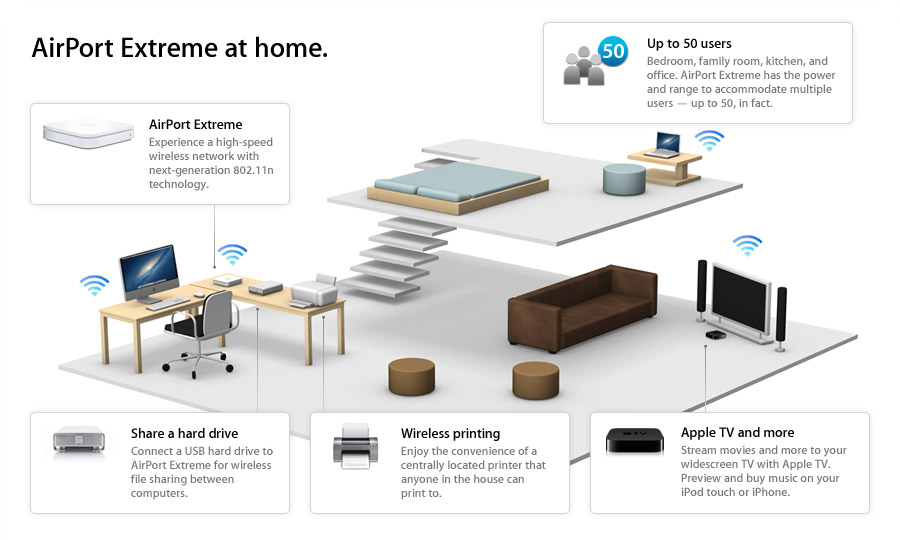

Either option certainly has its merits – I suppose it depends on how much storage you really need and for how long.
Cloud solutions are great if you have a need for mobility. Do you see yourself needing to access your files even away from home? Do you want to be able to access them across multiple devices?
On the flip side, if you’re just thinking about back-ups in case of emergencies or stuff you’ll just access when at home, you might be better off with local storage solutions. You could invest in a NAS again for files that are regularly accessed. But if you will only access them periodically, you might be better off investing in a good DVD burner and backing up your files to discs instead.
thanks! so ironic, i write about gadnets and tech news but when it comes to making decisions for myself, nahihirapan ako. 😀
Same here. I have so many photos in multiply and I tried downloading them but it takes so much time. Cloud storage is interesting though maybe not still that viable by this time but I’m sure in time this would be a good storage.